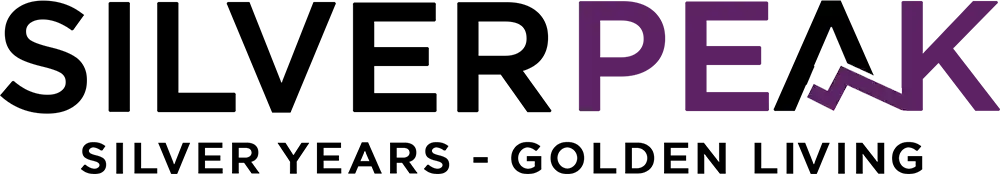How to create and manage emails effectively

Creating and managing emails effectively is a crucial skill for anyone, especially in today’s digital age. For middle-aged individuals aged 40-55, mastering email communication can enhance both personal and professional relationships. Here’s a comprehensive guide tailored to your audience’s needs and lifestyle.
Introduction to Effective Email Management
Emails are a primary means of communication in both personal and professional settings. They allow for asynchronous communication, giving recipients time to respond at their convenience. However, managing emails effectively requires a combination of organizational skills, clear communication, and strategic use of technology.

Why Effective Email Management Matters
-
Productivity: Efficient email management helps reduce time spent on checking and responding to emails, allowing more time for other tasks.
-
Professionalism: Well-crafted emails convey professionalism and respect, which are essential in business and networking.
-
Personal Relationships: Clear and timely emails can strengthen personal relationships by ensuring that messages are conveyed effectively.

Creating Effective Emails
Creating effective emails involves several key elements: clarity, conciseness, and professionalism.
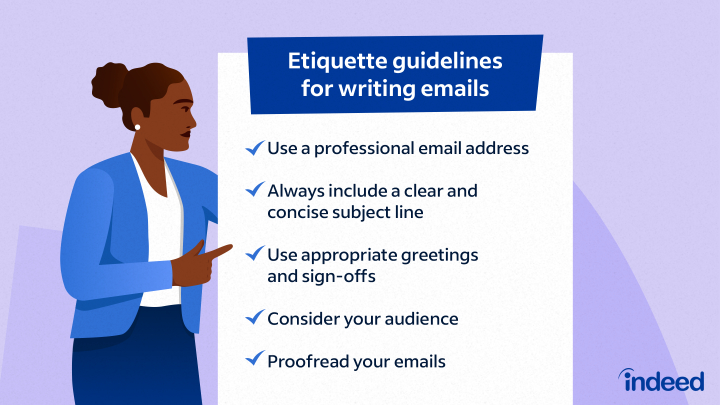
1. Clear Subject Line
The subject line is the first thing recipients see. It should be concise and clearly indicate the purpose of the email. For example:
-
Before: “Hello”
-
After: “Meeting Invitation for Project Review”

2. Professional Greeting
Start with a professional greeting that addresses the recipient appropriately. Use titles (Mr./Ms./Mrs./Dr.) unless you are familiar with the person.
-
Example: “Dear Mr. Smith,”

3. Clear Body
The body of the email should be concise and to the point. Use short paragraphs and bullet points when necessary.
-
Example:
-
“I hope this email finds you well. I am writing to confirm our meeting on Friday at 2 PM.”
-
“Here are the key points to discuss:
-
Project timeline
-
Budget allocation
-
Team roles”
-
-

4. Professional Closing
End with a professional closing and your signature.
-
Example: “Best regards,
[Your Name]
[Your Position]
[Your Contact Information]”

5. Proofread
Always proofread your emails for spelling and grammar errors before sending.

Managing Emails Effectively
Managing emails involves organizing your inbox, prioritizing messages, and using technology to streamline your workflow.

1. Organize Your Inbox
Use folders and labels to categorize emails. Common categories include:
-
Work
-
Personal
-
Newsletters
-
Bills and Payments
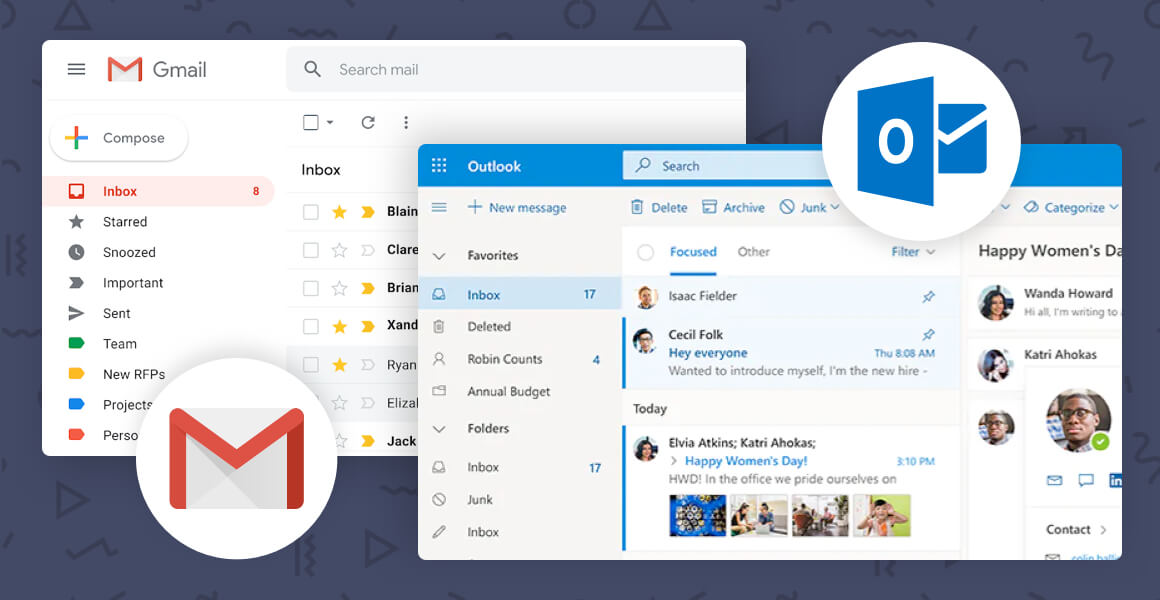
2. Prioritize Emails
Use flags or stars to mark urgent emails. Respond to these first to ensure timely communication.
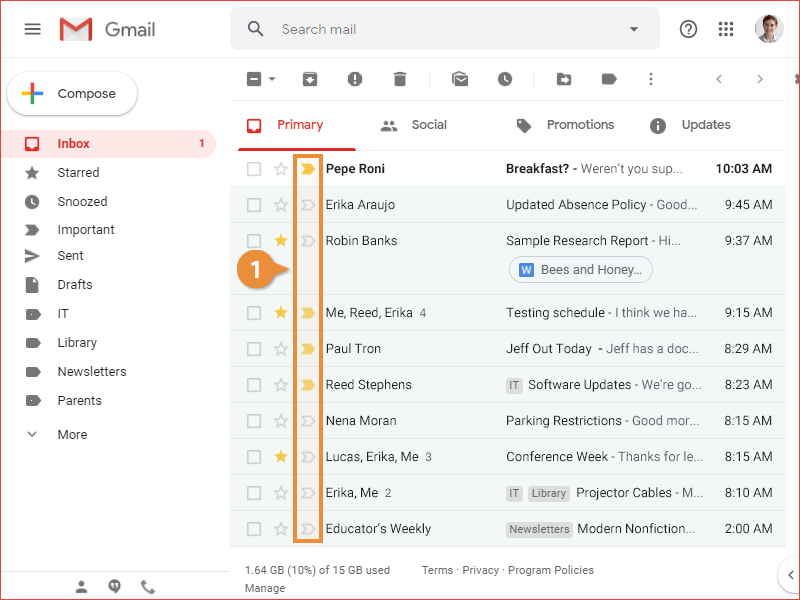
3. Use Filters
Set up filters to automatically sort incoming emails into appropriate folders. This reduces clutter and saves time.
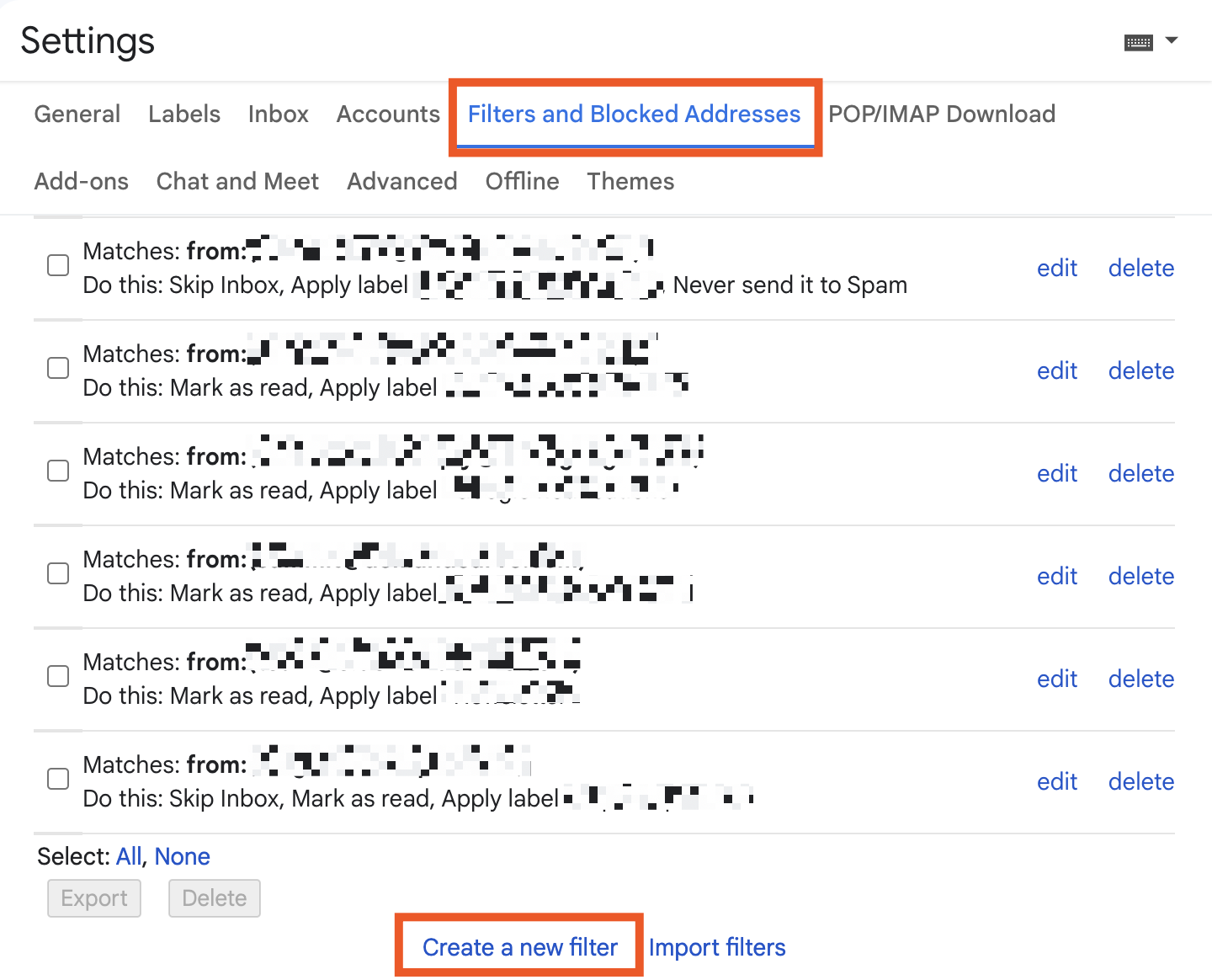
4. Unsubscribe from Unwanted Emails
Regularly review your subscriptions and unsubscribe from newsletters or promotional emails that no longer interest you.

5. Schedule Email Checks
Limit checking emails to specific times of the day to avoid distractions. Use this time to respond to pending emails.

6. Use Email Tools and Apps
Utilize tools like email clients (e.g., Outlook, Gmail), plugins (e.g., Boomerang, Sanebox), and apps (e.g., Mailchimp for newsletters) to enhance your email experience.
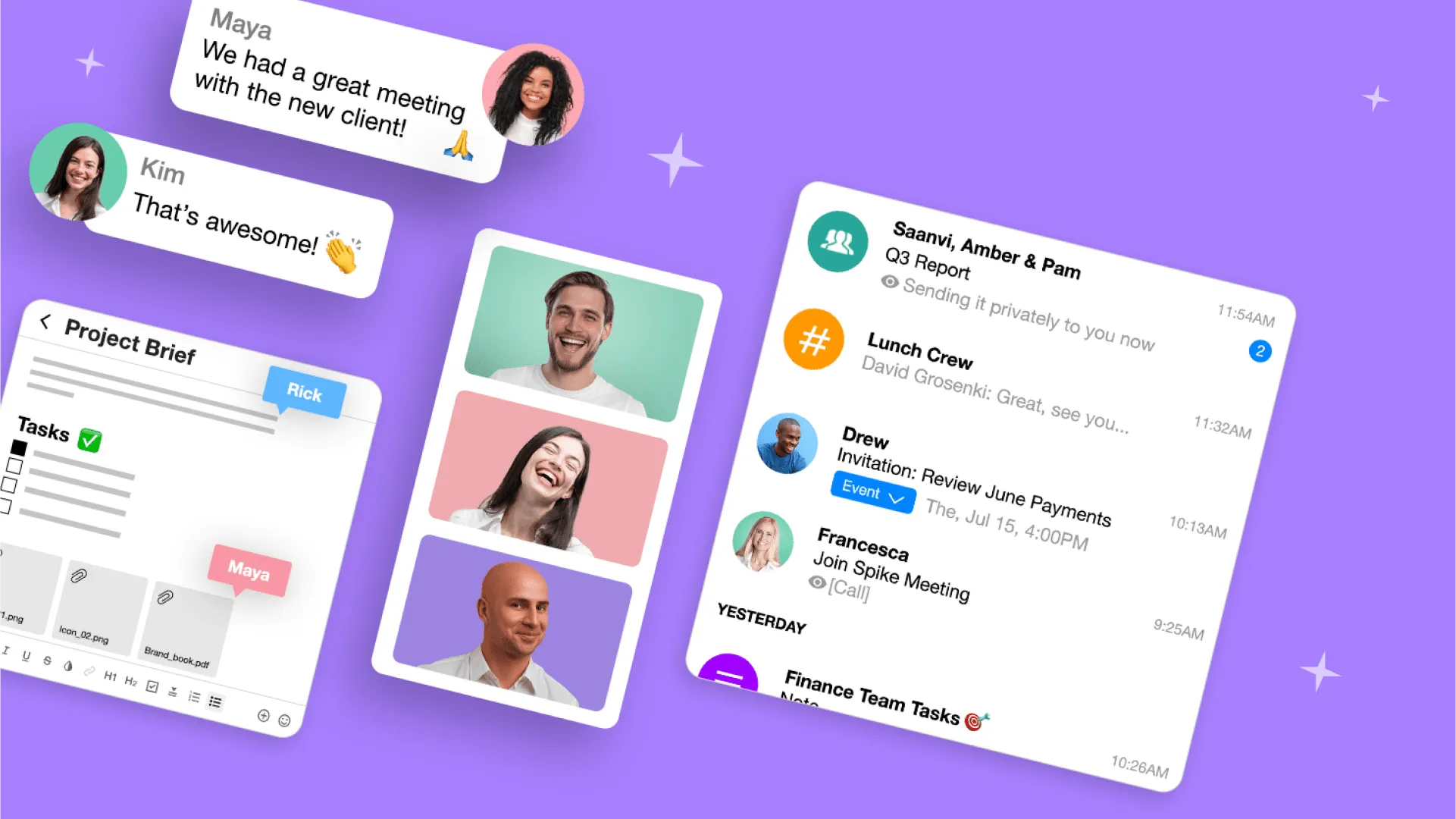
Tips for Middle-Aged Individuals
As a middle-aged individual, you might be juggling multiple roles—professional, family, and community. Here are some additional tips tailored to your lifestyle:

1. Set Boundaries
Establish clear boundaries around your email use. For example, avoid checking work emails during family time.

2. Use Technology Wisely
Take advantage of technology to automate repetitive tasks, such as scheduling emails or setting reminders.
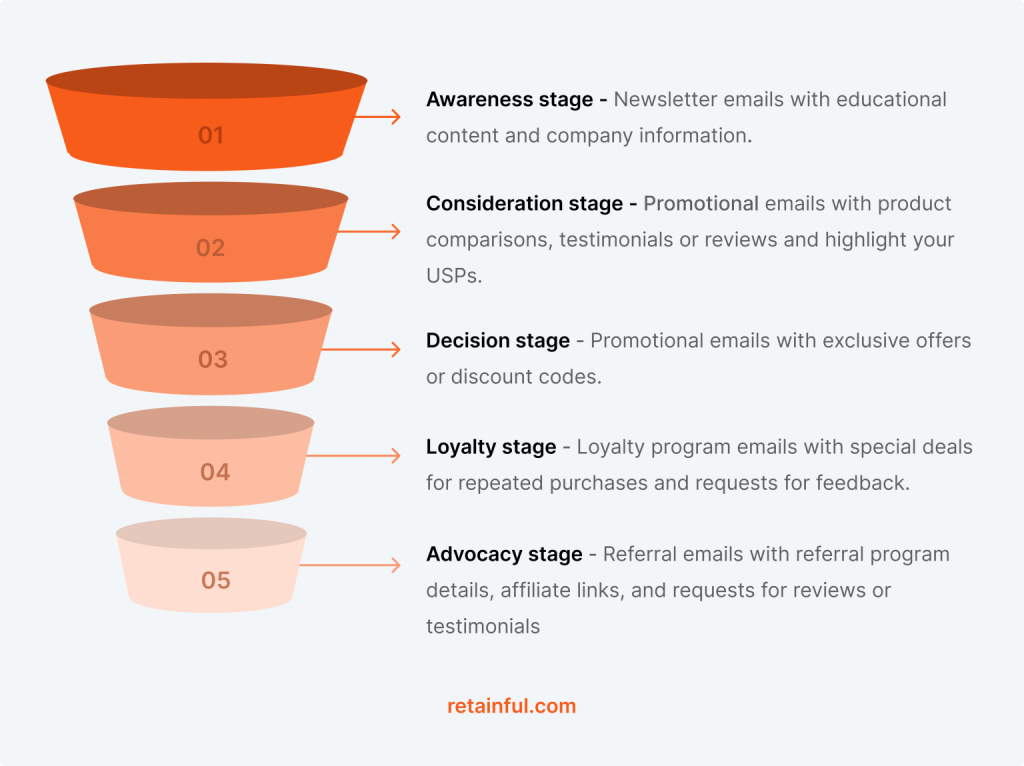
3. Stay Organized
Use a planner or digital calendar to keep track of appointments and deadlines mentioned in emails.

4. Learn to Say No
Don’t overcommit by saying yes to every request. Use emails to politely decline invitations or requests that don’t align with your priorities.
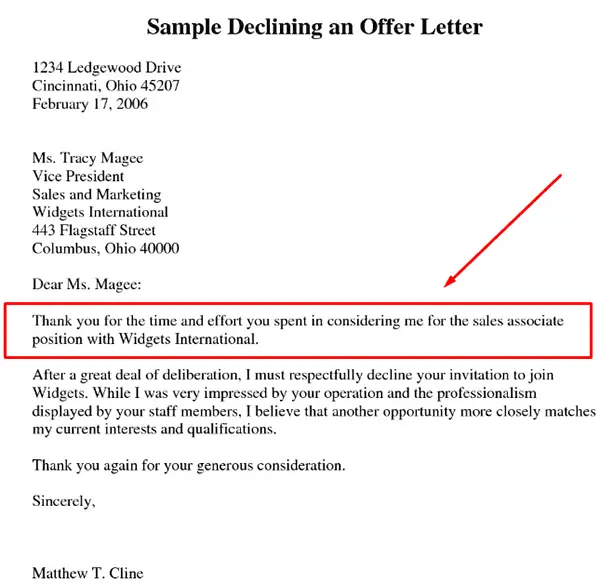
5. Stay Secure
Be cautious with emails that ask for personal or financial information. Never click on suspicious links or download attachments from unknown senders.
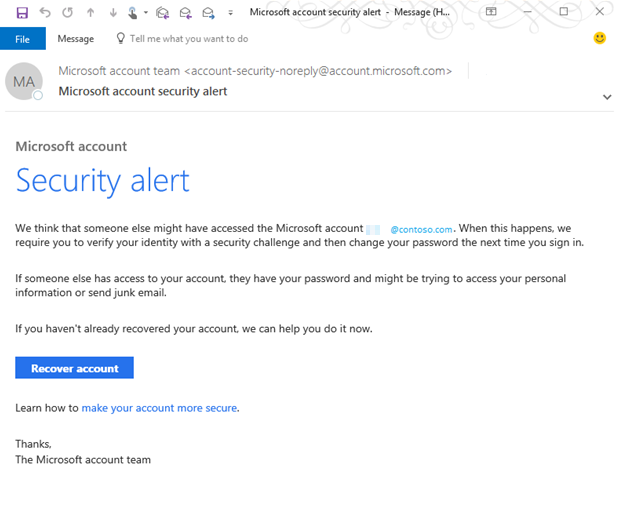
Common Email Mistakes to Avoid
Avoiding common mistakes can significantly improve your email communication.

1. Typos and Grammar Errors
Always proofread your emails to avoid typos and grammar errors that can undermine your professionalism.
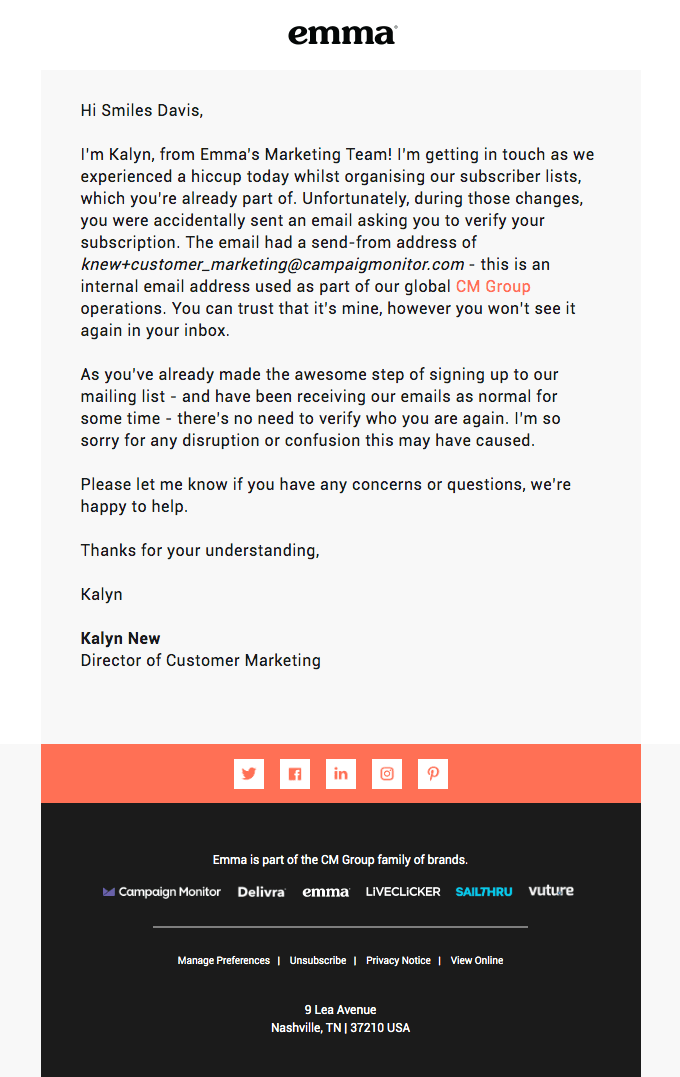
2. Overly Long Emails
Keep your emails concise. If you need to convey a lot of information, consider attaching a document or scheduling a call.

3. Impersonal Tone
Use a friendly yet professional tone. Avoid being too formal or cold, especially in personal emails.
4. Not Including Contact Information
Ensure your email signature includes your contact information for easy follow-up.
5. Sending Emails in Anger
Never send an email when you’re angry. Take time to cool down and rewrite the email with a clear head.

Conclusion
Creating and managing emails effectively is a skill that can enhance both personal and professional life. By crafting clear and concise emails and using technology to streamline your workflow, you can save time, improve relationships, and increase productivity. Remember to stay organized, use technology wisely, and maintain a professional tone in all your communications.

Additional Resources
For further learning, consider exploring these resources:
-
Email Management Tools: Explore tools like Gmail, Outlook, and Boomerang to enhance your email experience.
-
Online Courses: Websites like Coursera and LinkedIn Learning offer courses on email management and communication skills.
-
Books: Read books on effective communication and productivity to deepen your understanding of email management.
By integrating these strategies into your daily routine, you can become more efficient and effective in your email communications.